'EFM8UB1 Breakout' - DIP scale USB-MCU board
Overview
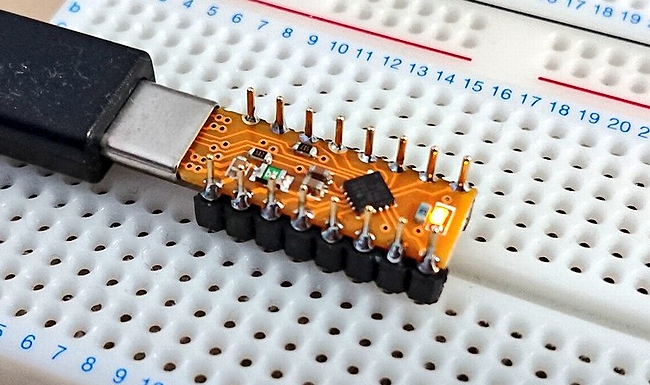
This breakout board converts Silicon Labs' EFM8UB1(Universal Bee series) to DIP scale.
You can use the USB Type-C cable directly connected.
- 300mil width DIP16 pin shape (substrate size 27.0 mm × 7.6 mm)
- EFM8UB10F16G-C (16kBytes flash, 2304Bytes RAM, Internal OSC)
- Development environment can be used free of charge
- PCB-Edge Type-C connector
- USB-CDC bootloader
- USB bus-power supply
- One user LED
- Universal PCB mount available for single-sided parts mounting
- Side-end face through terminal
Board pinout
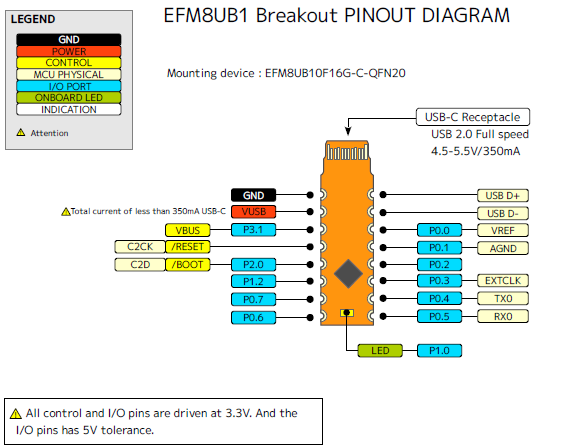
Largesize - efm8ub1_breakout_pinout_rev0.9.pdf
How to use the bootloader
Please see the pdf below.
AN945: EFM8 Factory Bootloader User's Guide
- Entry to CDC bootloader
Reset (/RESET pin low) or turn on the power with the /BOOT pin set to 'L', then enter the bootloader.
When connected with USB, it is recognized as HID device.
- Convert to bootcode
Convert .hex files that can be built by Simplicity IDE into .efm8 file as follows.
> hex2boot foo.hex -o foo.efm8
- Writing to EFM8
Write the .efm8 file to the MCU with efm8load.exe.
> efm8load foo.efm8
If there is no error, it is executed after the program is written.
After that, when the /BOOT(C2D) pin is open or 'H' level at reset, the user program is preferentially executed.
Download
EFM8UB1 Breakout schematic (PDF)
 efm8ub1_breakout_schem_rev0.9.pdf
efm8ub1_breakout_schem_rev0.9.pdf
EFM8UB1 USB-CDC downloader (Silicon Labs' site)
 AN945SW.zip
AN945SW.zip
Simplicity Studio download (Silicon Labs' site)
 Simplicity Studio 4
Simplicity Studio 4
Buy now
Twitter - @s_osafune
GitHub - osafune
©2018,2019 J-7SYSTEM WORKS LIMITED.
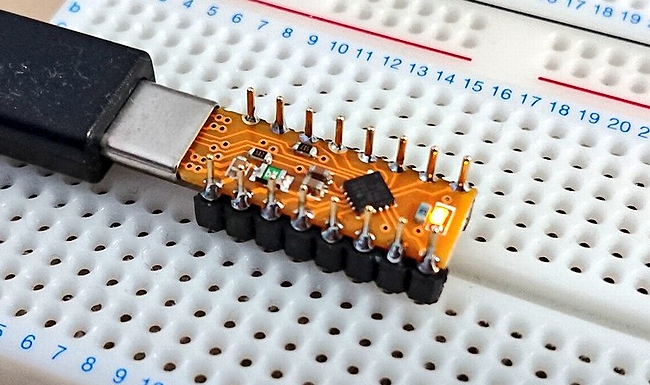
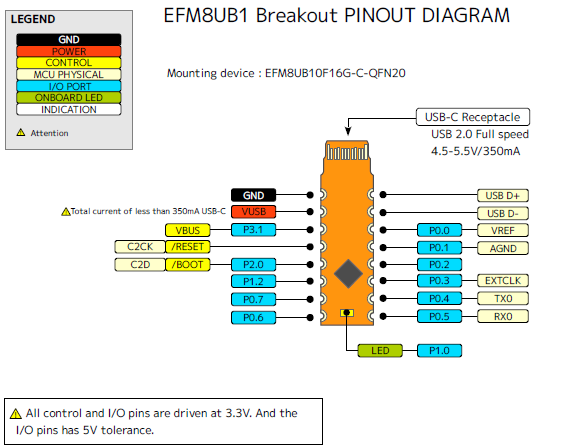
efm8ub1_breakout_schem_rev0.9.pdf
AN945SW.zip
Simplicity Studio 4